

Many teams start their Procore onboarding by jumping directly to configuration settings and user roles, but in doing so teams are missing valuable stakeholder input on key objectives, pain points and roadblocks. By following this onboarding checklist, teams will improve user adoption, ensure better data integrity, and enable a scalable Procore environment that grows with organization needs.
Step 1: Stakeholder Engagement
- Conduct stakeholder interviews across teams, including project management, field operations and accounting.
- Evaluate current project management workflows and identify opportunities to optimize these through Procore.
Step 2: Company-Level Setup
- Leverage an in-house Procore expert or external partner to customize your Procore settings to align with the project workflows identified in Step 1. These customized workflows include those for RFIs, submittals, change orders and more.
- Set up your Company Directory, which details users, roles and companies. Configure user roles and permissions, keeping security compliance top of mind.
- Create Permission Templates for common roles in your organization, including project managers and superintendents.
- Configure your Work Breakdown Structure and Standard Cost Codes.
- Enable and configure your desired Company Tools, such as Documents, and set up Company Folder Templates for project-level documents.
- Configure customized project templates that mirror the project/operational information needed to execute effectively.
- Determine which tools need to be integrated into these Procore workflows, leveraging Procore’s open API where necessary.
Step 3: Project Configuration
- First, create a New Project and configure your settings, including start date, address and more.
- Enable the required Project Tools.
- Assigned Project Admins and apply the Folder Templates configured for your company.
- Import or input your project budget and schedule.
- Import project drawings, specifications and files as needed – including contract documents.
- Define RFI and submittal workflows.
- Customize Daily Log settings.
Step 4: Reporting & Data Analytics
- Develop customized dashboards that identify real-time project insights, including project costs, schedules and QA/QC requirements.
Step 5: User Adoption & Training
- Assign an internal Procore champion.
- Detail your project templates and workflows, including required fields and processes for updating information. Include this information in easy-to-access user guides.
- Conduct live or pre-recorded training sessions based on frequently asked questions.
- Create standard operation procedures to ensure data integrity and consistency.
Looking for a partner to guide you through Procore implementation, training and ongoing maintenance? Let’s connect!
Related Insights
Read the latest industry insights and trends.
Ready to get started?
Whether you are looking for construction oversight, project management or help maximizing your Procore investment, we’d love to hear from you!

