

Implementing Procore can significantly improve productivity – both in the field and in the office – but only if it’s done right. Too often, project teams jump into setup without a clear plan, leading to wasted time, low adoption and underutilized features.
As Procore consultants and construction managers, we’ve seen it all — and we know where implementation can go array.
Whether your team recently purchased Procore or is knee-deep in configuration, these tips will help you avoid the most common mistakes with Procore implementation so you can get it right the first time.
Mistake 1: Skipping the Planning Phase
Many teams dive straight into Procore setup without analyzing their workflows, project needs or team structure. As a result, the platform gets configured in a way that doesn’t match how the operations team actually functions.
Instead:
- Start by mapping out your current workflows and reporting needs before touching Procore settings.
- Involve key stakeholders in early planning.
Mistake 2: Poorly Configured Project Templates
Templates are the foundation of every Procore project. A poor template leads to manual updates and inconsistencies across your project portfolio, including missing workflows, improper tools and incorrect user permissions.
Instead:
- Start with one optimized master template and standardize your workflow and permissions.
Mistake 3: Ignoring User Training & Change Management
Procore’s power is only realized if your team actually uses it. Unfortunately, many companies assume users will “figure it out.” This leads to low adoption, workarounds and shadow systems like spreadsheets.
Instead:
- Provide role-specific training.
- Follow up with short video tutorials or live walkthroughs.
- Offer a support channel for ongoing questions.
Our Procore Managed Services packages include custom training sessions — take advantage of it!
Mistake 4: Underutilizing Procore Integrations
One of Procore’s biggest strengths is how well it can connect with other tools — accounting software, document storage, ERP systems, etc. But many companies don’t properly integrate these tools or integrate too many tools at once.
Instead:
- Identify what tools you want to integrate with Procore early.
- Use Procore’s open API for custom integrations if needed.
Mistake 5: Not Defining Clear Success Metrics
Without KPIs, how do you know your Procore implementation is working? Most teams never define what “success” looks like, so they can’t track adoption, efficiency gains or project performance improvements.
Instead:
- Define success metrics during setup.
- Set up custom dashboards and reports in Procore.
- Partner with our Procore Managed Services team to configure dashboards that align with your goals.
Procore is a powerful platform — but only if it’s implemented strategically. The most successful construction companies treat their setup like a long-term investment, not a short-term task.
Related Insights
Read the latest industry insights and trends.
Ready to get started?
Whether you are looking for construction oversight, project management or help maximizing your Procore investment, we’d love to hear from you!

